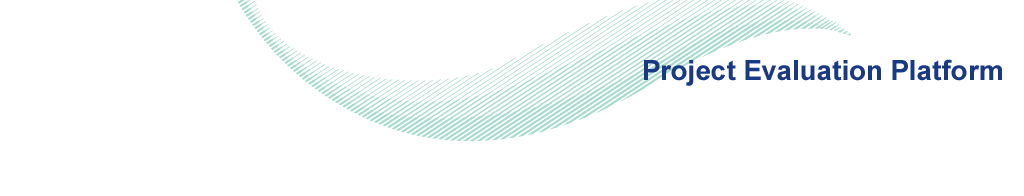

Step 1: Select / Setup Organisation Group
If the organisation does not exist, please click Add with "+Add" option above (if there are no results that match the criteria)
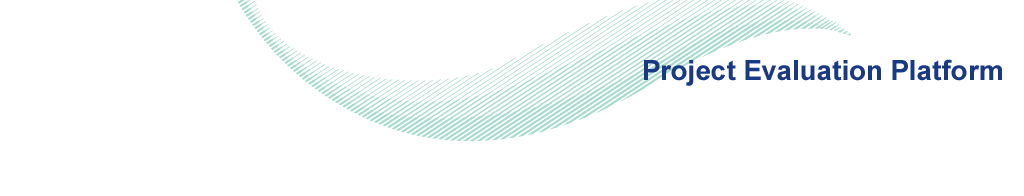

If the organisation does not exist, please click Add with "+Add" option above (if there are no results that match the criteria)